Contents
- Sensor
- Q: What is the detection range of EM500-UDL?
- Q: Is it possible to adjust the detection range of EM500-UDL?
- Q: What kind of object EM500-UDL can detect?
- Q: Can EM500-UDL work for septic tanks containing ammonia or methane gas?
- Q: Can EM500-UDL work under direct sun or the environment with large temperature differences?
- Q: Can EM500-UDL work in the fog or rain day?
- Q: Can EM500-UDL detect hot water ?
- Q: Can EM500-UDL work beside water outlet?
- Q: Is there any installation note when EM500-UDL is installed in the water tank or grain container?
- Q: Can EM500-UDL support UV-proof?
- Q: Can EM500 series support external power supply?
- Q: Can EM500 series have ATEX certification?
- Q: What is the sampling/collecting interval of sensor?
- Communication
- Q: Why can not receive EM500 device battery level data on regular uplinks?
- Q: Will EM500 send threshold alarm packets? How often the device send the alarm?
- Q: Does this device support low battery alarm?
- Q: Can the device work with other brand gateways?
- Q: How the device achieve secure communication with gateway?
- Q: What is the default App EUI and AppKey? Can the device support random AppKeys?
- Q: Are device EUI, App EUI and Appkey editable on your device?
- Q: How to connect device to network servers like TTN, Chirpstack, Actility, Senet, etc?
- Q: How to decode the data? Where can I find the decoder?
- Q: What is the LoRaWAN version of EM500 series device?
- Q: What reporting interval can the device be configured?
- Q: What is the working mechanism of rejoin mode feature?
- Q: Can the device get confirmation to know if the data is sent to server?
- Q: Can the device be configured remotely via downlink commands?
- Q: Is it possible setting the spreading factor of 915 frequency device to SF11 or SF12?
- System & Maintenance
- Q: What if I fail to read or configure the sensor via NFC?
- Q: Can the device upgrade remotely via LoRaWAN?
- Q: Where to find the latest firmware of devices?
- Q: Can I backup the configurations of one device and import to another device?
- Q: Can all default parameters of pre-configured before shipping?
- Q: Can Milesight provide code to modify the firmware?
- Q: Does the device have any API to get the data?
- Q: How to get device debug logs for troubleshooting?
Sensor
Q: What is the detection range of EM500-UDL?
The detection range is about 60° in front of ultrasonic probe. Besides, please ensure the container radius is more than 30 cm to avoid ultrasonic reflection to affect the measurement.
Q: Is it possible to adjust the detection range of EM500-UDL?
The detection range can not be adjusted by software, but it can be narrow by changing the angle of the mounting of the sensor and by placing sponges around in front of the sensor.
Q: What kind of object EM500-UDL can detect?
It's suitable for most kinds of liquids and hard solids. For soft solid like snow, it's suggested to use EM500-UDL-S050, which is dedicated for snow accurate detection.
Q: Can EM500-UDL work for septic tanks containing ammonia or methane gas?
Not suggested, the ultrasonic probe may be corroded by ammonia gas and it's possible this environment has requirement for explosion proof.
Q: Can EM500-UDL work under direct sun or the environment with large temperature differences?
Yes, it's suggested to use EM500-UDL-W050/W100 model which supports temperature compensation.
Q: Can EM500-UDL work in the fog or rain day?
Yes it works in the foggy or light rainy day. But heavy rain may reduce the acoustic energy and can dimish the beam or reduce the maximum range of sensor. It's necessary to install properly to avoid accumulation of heavy rain, dust or snow in front of ultrasonic horn.
Q: Can EM500-UDL detect hot water ?
Not suggested since air temperature above the hot water may exceed the operating temperature (60°C or 65°C) and the condensation will affect the measurement. If you really need to measure the hot water level, please use a large measurement range sensor to keep long distance from hot water level and ensure the location temperature is not over opearting temperature.
Q: Can EM500-UDL work beside water outlet?
Not suggested, the outlet will make a splash and cause unstable measuring results.
Q: Is there any installation note when EM500-UDL is installed in the water tank or grain container?
- Ensure the location of EM500-UDL is within the communication range of LoRaWAN gateway.
- Device must sit in a vertical position on top of the object and be fitted such that it has a clear path to the object.
- Place device where it is far away the side-wall more than 30cm and without internal obstructions that block the ultrasonic signal. (Position 1)
- Position 2 is the ideal location to install EM500-UDL.
- Do not place device in the center of arched or circular container tops since it will cause multiple echos. (Position 3)
- Do not place the device above the container inlet orifice.(Position 4)
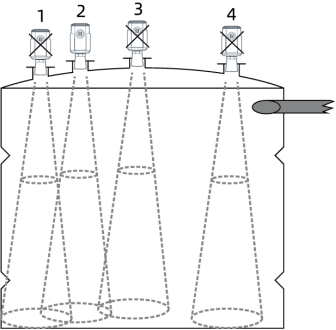
Q: Can EM500-UDL support UV-proof?
Yes, the material of EM500 is ABS + PC which is UV-proof.
Q: Can EM500 series support external power supply?
Yes, it can be powered by type-C port inside the device, but this should release the IP67 case of EM500 transceiver. If you need to place outdoors, please customize the waterproof case or contact Milesight for customization services.
Q: Can EM500 series have ATEX certification?
No, EM500 series sensor is not designed for explosion proof and does not has ATEX certification.
Q: What is the sampling/collecting interval of sensor?
The sampling/collecting interval is the same as reporting interval, you can change it by changing reporting interval.
Communication
Q: Why can not receive EM500 device battery level data on regular uplinks?
The reporting interval of EM500 battery level is 24 hours and this is non-editable.
Q: Will EM500 send threshold alarm packets? How often the device send the alarm?
Yes, EM500 device supports threshold alarm feature. When the value reaches the threshold, it will send the alarm once immediately. After that, it will not send instant again until the value is below the threshold.
Q: Does this device support low battery alarm?
Yes, the device will send a low battery alarm packet to network server when battery level is lower to 10%.
Q: Can the device work with other brand gateways?
Yes, the device can work with other brand gateways which supports standard LoRaWAN protocol.
Q: How the device achieve secure communication with gateway?
The device communicate with gateway via LoRaWAN protocol which support AES128 encryption and a series of communication mechanism, for details please refer to article: https://lora-alliance.org/resource_hub/lorawan-is-secure-but-implementation-matters/
Q: What is the default App EUI and AppKey? Can the device support random AppKeys?
The default App EUI is 24E124C0002A0001 and Appkey is 5572404C696E6B4C6F52613230313823.
Yes, the device support random Appkey pre-configuration and you can ask Milesight for it before purchase.
Q: Are device EUI, App EUI and Appkey editable on your device?
The device EUI is unique and non-editable, App EUI and Appkey can be edited via ToolBox.
Q: How to connect device to network servers like TTN, Chirpstack, Actility, Senet, etc?
Yes, please refer to Milesight IoT knowledge base: https://support.milesight-iot.com/support/solutions/folders/73000325953
Q: How to decode the data? Where can I find the decoder?
For the definition of data please refer to corresponding device user guides: https://www.milesight-iot.com/documents-download/
Milesight also provides decoder examples here: https://github.com/Milesight-IoT/SensorDecoders. You can modify these decoders according to your platform requirements.
Q: What is the LoRaWAN version of EM500 series device?
The LoRaWAN version is 1.0.3.
Q: What reporting interval can the device be configured?
1 to 1080 minutes is configurable. It's not suggested to shorten the interval to second which will reduce the battery life quickly.
Q: What is the working mechanism of rejoin mode feature?
The device will send a specific number of LinkCheckReq MAC packets to the network server every 30 mins or longer to validate connectivity; If there is no response after the specific number of packets , the device will re-join the network.
Q: Can the device get confirmation to know if the data is sent to server?
Yes, please enable Confirmed Mode on ToolBox. If the device does not receive the confirmation, it will send the data once again.
Q: Can the device be configured remotely via downlink commands?
Partial support, please refer to corresponding user guide for downlink commands: https://www.milesight-iot.com/documents-download/
Q: Is it possible setting the spreading factor of 915 frequency device to SF11 or SF12?
Not support now since SF11 and SF12 will over the dtwell time limitation restricted by LoRa Alliance and parts of countries. If you have any requirement for it please contact Milesight for details.
System & Maintenance
Q: What if I fail to read or configure the sensor via NFC?
- There is battery insulating sheet inside the device, please ensure the sheet is pulled out before powering on device.
- Connect type-C port to PC and check if ToolBox PC software can read this device. If ToolBox PC software works fine and ToolBox App not work if type-C is disconnected, it means the battery is dead please replace a new one.
- Pull out the battery and short cut the capacitor on the board for a few seconds, then restore everything back to check.
Q: Can the device upgrade remotely via LoRaWAN?
Not support, Milesight only provides locally upgrade via Milesight ToolBox App or ToolBox PC software now.
Q: Where to find the latest firmware of devices?
Please find the latest firmwares here: https://www.milesight-iot.com/software-download/
Q: Can I backup the configurations of one device and import to another device?
Yes, both Milesight ToolBox App and software supports backup feature, this should ensure both devices have the same model and frequency.
Q: Can all default parameters of pre-configured before shipping?
Yes, Milesight provide OEM services to pre-configure the device settings before shipping to save your time to configure bulk of devices.
Q: Can Milesight provide code to modify the firmware?
No, the device does not support firmware modification by yourselves. If you have any extra feature requirements, please contact Milesight for software customization services.
Q: Does the device have any API to get the data?
No, the device can only send data to gateway via LoRaWAN. It's suggested to connect device to Milesight gateway which provides MQTT/HTTP API to send data to your applications.
Q: How to get device debug logs for troubleshooting?
Please refer to article How to Get Milesight Node Log File.
